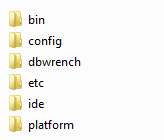com.vaadin.event.ListenerMethod$MethodException
Cause: java.lang.IllegalStateException: WEB9031: WebappClassLoader unable to load resource [consultorio.Rol], because it has not yet been started, or was already stopped
at com.vaadin.event.ListenerMethod.receiveEvent(ListenerMethod.java:510)
at com.vaadin.event.EventRouter.fireEvent(EventRouter.java:164)
at com.vaadin.ui.AbstractComponent.fireEvent(AbstractComponent.java:1193)
at com.vaadin.ui.Button.fireClick(Button.java:539)
at com.vaadin.ui.Button.changeVariables(Button.java:206)
at com.vaadin.terminal.gwt.server.AbstractCommunicationManager.handleVariableBurst(AbstractCommunicationManager.java:1299)
at com.vaadin.terminal.gwt.server.AbstractCommunicationManager.handleVariables(AbstractCommunicationManager.java:1219)
at com.vaadin.terminal.gwt.server.AbstractCommunicationManager.doHandleUidlRequest(AbstractCommunicationManager.java:735)
at com.vaadin.terminal.gwt.server.CommunicationManager.handleUidlRequest(CommunicationManager.java:296)
at com.vaadin.terminal.gwt.server.AbstractApplicationServlet.service(AbstractApplicationServlet.java:501)
at javax.servlet.http.HttpServlet.service(HttpServlet.java:848)
at org.apache.catalina.core.StandardWrapper.service(StandardWrapper.java:1534)
at org.apache.catalina.core.StandardWrapperValve.invoke(StandardWrapperValve.java:281)
at org.apache.catalina.core.StandardContextValve.invoke(StandardContextValve.java:175)
at org.apache.catalina.core.StandardPipeline.doInvoke(StandardPipeline.java:655)
at org.apache.catalina.core.StandardPipeline.invoke(StandardPipeline.java:595)
at com.sun.enterprise.web.WebPipeline.invoke(WebPipeline.java:98)
at com.sun.enterprise.web.PESessionLockingStandardPipeline.invoke(PESessionLockingStandardPipeline.java:91)
at org.apache.catalina.core.StandardHostValve.invoke(StandardHostValve.java:162)
at org.apache.catalina.connector.CoyoteAdapter.doService(CoyoteAdapter.java:326)
at org.apache.catalina.connector.CoyoteAdapter.service(CoyoteAdapter.java:227)
at com.sun.enterprise.v3.services.impl.ContainerMapper.service(ContainerMapper.java:170)
at com.sun.grizzly.http.ProcessorTask.invokeAdapter(ProcessorTask.java:822)
at com.sun.grizzly.http.ProcessorTask.doProcess(ProcessorTask.java:719)
at com.sun.grizzly.http.ProcessorTask.process(ProcessorTask.java:1013)
at com.sun.grizzly.http.DefaultProtocolFilter.execute(DefaultProtocolFilter.java:225)
at com.sun.grizzly.DefaultProtocolChain.executeProtocolFilter(DefaultProtocolChain.java:137)
at com.sun.grizzly.DefaultProtocolChain.execute(DefaultProtocolChain.java:104)
at com.sun.grizzly.DefaultProtocolChain.execute(DefaultProtocolChain.java:90)
at com.sun.grizzly.http.HttpProtocolChain.execute(HttpProtocolChain.java:79)
at com.sun.grizzly.ProtocolChainContextTask.doCall(ProtocolChainContextTask.java:54)
at com.sun.grizzly.SelectionKeyContextTask.call(SelectionKeyContextTask.java:59)
at com.sun.grizzly.ContextTask.run(ContextTask.java:71)
at com.sun.grizzly.util.AbstractThreadPool$Worker.doWork(AbstractThreadPool.java:532)
at com.sun.grizzly.util.AbstractThreadPool$Worker.run(AbstractThreadPool.java:513)
at java.lang.Thread.run(Thread.java:662)
Caused by: java.lang.IllegalStateException: WEB9031: WebappClassLoader unable to load resource [consultorio.Rol], because it has not yet been started, or was already stopped
at org.glassfish.web.loader.WebappClassLoader.loadClass(WebappClassLoader.java:1410)
at org.glassfish.web.loader.WebappClassLoader.loadClass(WebappClassLoader.java:1368)
at Interfaces.__RolServiceRemote_Remote_DynamicStub.crearRol(Interfaces/__RolServiceRemote_Remote_DynamicStub.java)
at Interfaces._RolServiceRemote_Wrapper.crearRol(Interfaces/_RolServiceRemote_Wrapper.java)
at com.consultorio.admin.RolUI.crearObjeto(RolUI.java:101)
at com.consultorio.admin.RolUI.access$0(RolUI.java:99)
at com.consultorio.admin.RolUI$1.buttonClick(RolUI.java:43)
at sun.reflect.NativeMethodAccessorImpl.invoke0(Native Method)
at sun.reflect.NativeMethodAccessorImpl.invoke(NativeMethodAccessorImpl.java:39)
at sun.reflect.DelegatingMethodAccessorImpl.invoke(DelegatingMethodAccessorImpl.java:25)
at java.lang.reflect.Method.invoke(Method.java:597)
at com.vaadin.event.List
Error causado por que falta reiniciar el server Glassfish, para que el server reconozca la conexión RMI.